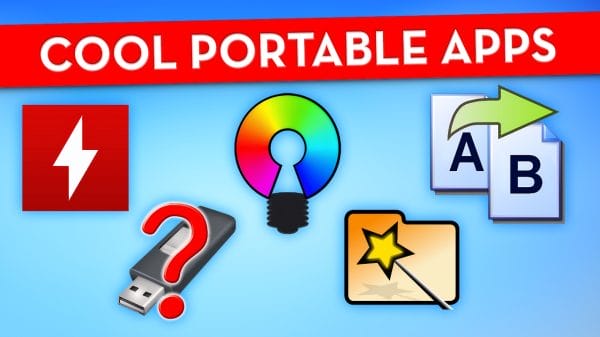Many of you know this one already, but for those who don’t, it’s really important! You mostly just need to make sure your GPU setting simply matches the setting of your display. Most computer monitors are capable of the full 0-255, but if using HDMI, most GPUs default to 16-235, making things look washed out.
If you’re using a TV, most of them are only capable of 16-235, so there it is fine to keep the GPU setting at limited. Otherwise if you change it to full when your display doesn’t support it, it could blow out the highlights and kill the shadows.
#Shorts
Credit: YouTube/ThioJoe