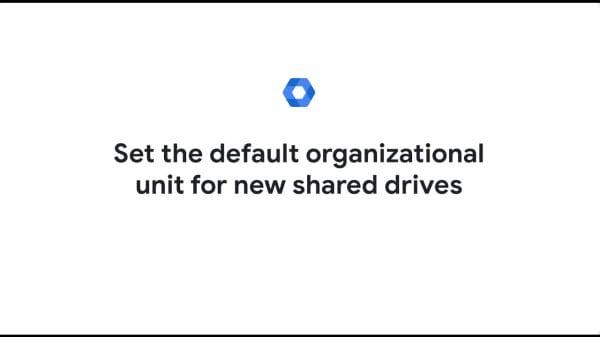#TabS7 Tips-1
Tips-2
This is the final episode of the awesome Tips & Tricks on the Samsung Galaxy Tab S7 and Tab S7 Plus. These are the best Tablet PCs you can buy on Android and they are awesome, sharing almost 95% of the best features of the Samsung Flagship Galaxy Note 20 Ultra. I hope these tips and tricks will help you get the best of the devices.
00:00 intro
00:27 Music Share
01:01 Turn into Digital Photo Frame (Screensaver)
01:23 Edge Screen
02:12 Floating shortcuts for Kids
03:05 Applaud
03:18 Dynamic Wallpaper
03:24 Face Widgets
03:49 Lockscreen Message
04:12 Direct share
04:38 Quick Share
04:46 Link Sharing
05:10 Nearby Sharing
05:20 Scroll Screenshot
05:54 Swipe gesture
06:04 Mute incoming call gesture
06:24 Smart Stay
06:55 Bixby Routines
08:24 Smart Things by Samsung
09:01 Media Control Tab
09:19 Lockdown
10:31 S-pen button Unlock
10:53 Incoming call Pop-up
11:16 Ans/End calls without touch
11:50 Keyboard- Samsung Pass
12:45 Translate live!
13:30 Keyboard split
13:55 Keyboard gestures
14:27 Mute temporarily
14:46 Separate App sound
15:14 Outro
#TabS7 #TabS7Plus #Samsung #Galaxy #TipsandTricks #Tab
Credit: YouTube/Gadgets Portal