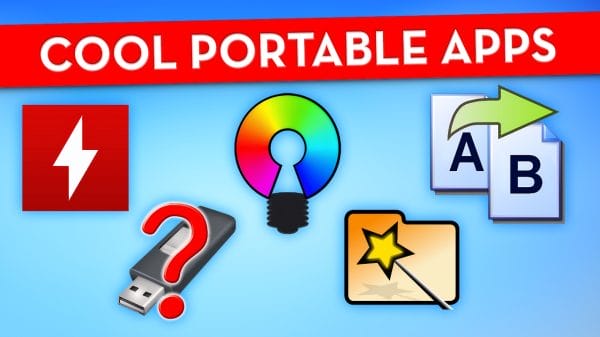LG Apps lets you find and manage all the apps available on your LG OLED TV ⚡️
To access LG Apps:
? Press the home button on your magic remote
? Find the app list and scroll until you find apps
? Once in apps, you can search your desired app by using the magnifying glass
✅ When you have found an app you would like to download, click the app and press install
For any more info, head across to:
#LG #LGUK #Apps
Credit: YouTube/LG UK