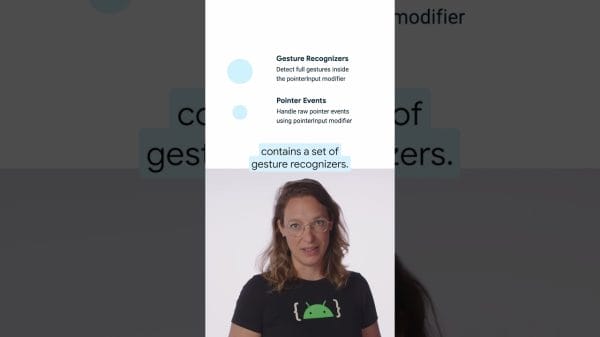Compose brings a simple and performant way of creating scrolling lists, with fewer lines of code than RecyclerView. Learn how lazy layouts enable adding content on demand, how to use Lazy composables, how these work under the hood, and optimization tips for better performance. Discover why you should always provide unique keys, avoid nested scrolling and 0-pixel sized items. Last, hear about exciting new features like lazy grids and item animations.
Resources:
Jetpack Compose Layouts →
Layouts in Jetpack Compose Codelabs→
Lists in Jetpack Compose codelab →
Common performance gotchas →
Speakers: Andrey Kulikov, Simona Stojanovic, Mihai Popa
Watch more:
All Google I/O 2022 Sessions →
Android and Play at Google I/O 2022 playlist →
All Google I/O 2022 technical sessions →
Subscribe to Android Developers →
#GoogleIO #Featured #JetpackCompose
Credit: YouTube/Android Developers